-
Generating an API Key:
Inmobi Connector requires your Inmobi username and token for authentication. Below are the details for the same.
Username: Provide your Inmobi username. This is same as the username you provide for accessing Inmobi UI(Inmobi Dashboard).
Token: Provide your Inmobi API Key. API Key is a credential generated by Inmobi. Use the Account Setting section on your InMobi dashboard to generate an API key.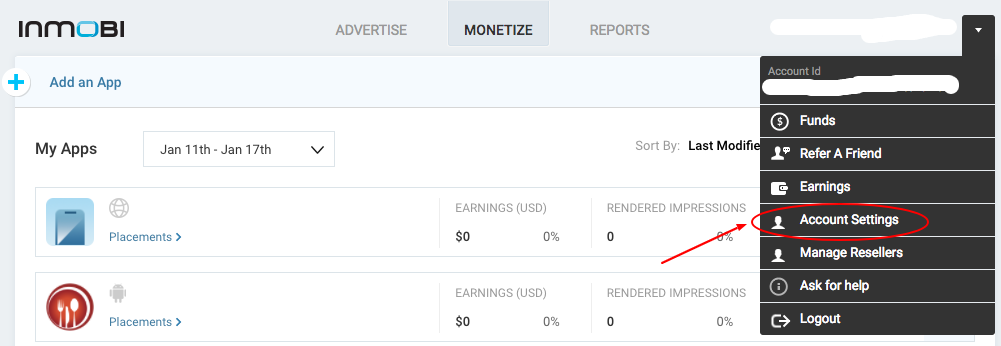
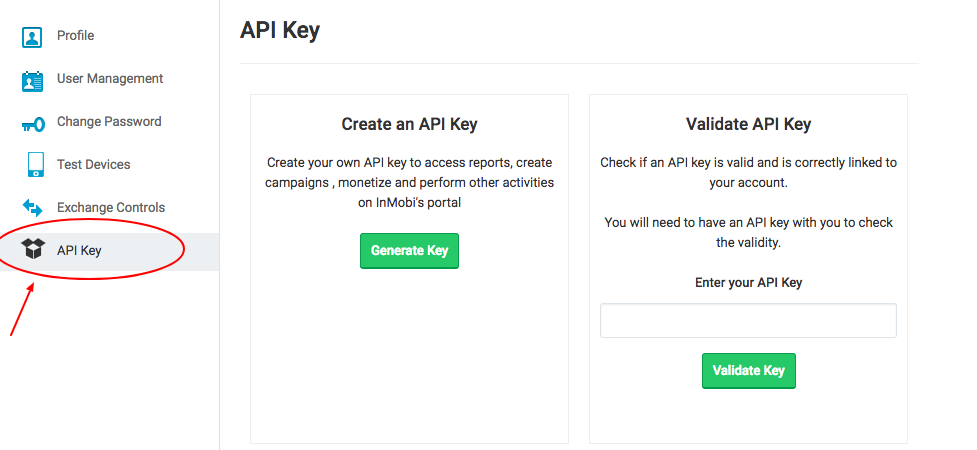
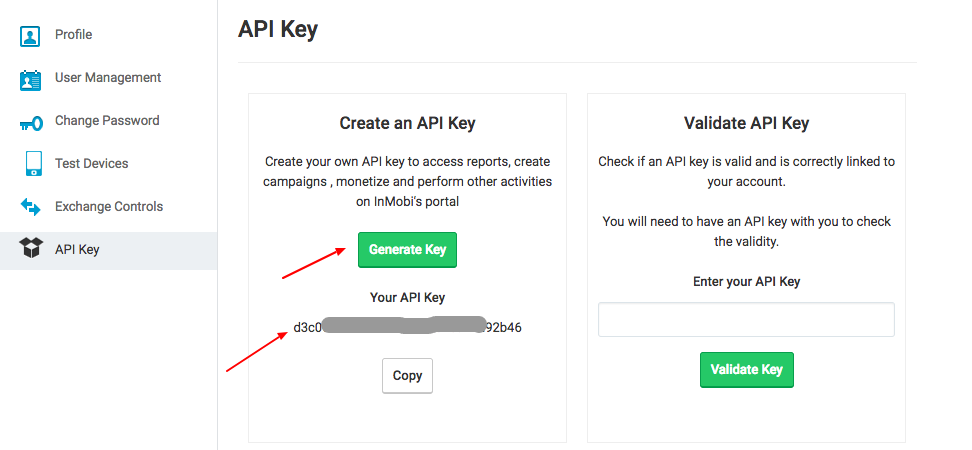
Please make sure that you copy and save this API key with you for any further use as it will only be visible till you are active on the screen shown above. During future logins, API key will be hidden.
Note: In case your API key is compromised, it can be generated again. However, once you generate a new API key, the previous key will be invalidated immediately.
-
Validating an API Key:
In case you have multiple API keys with you and are not sure which one of them is active, you can validate them as shown below. Follow the steps detailed in the previous section to land on API key screen.
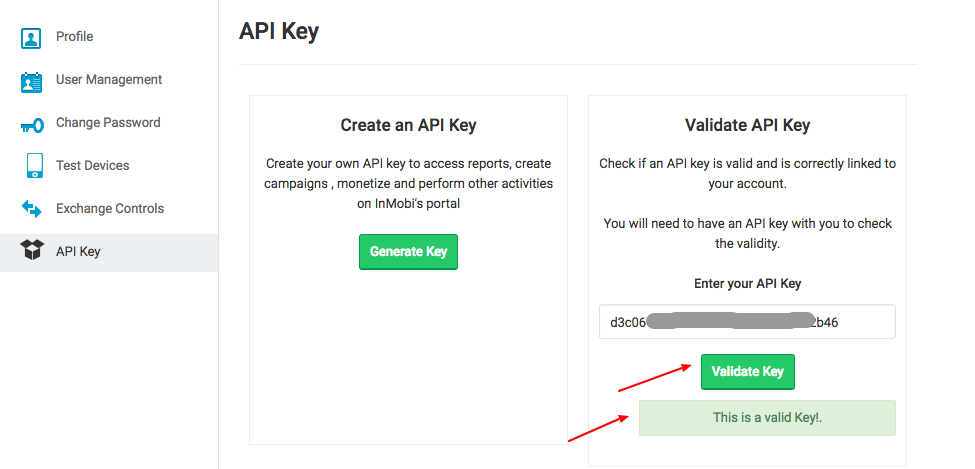
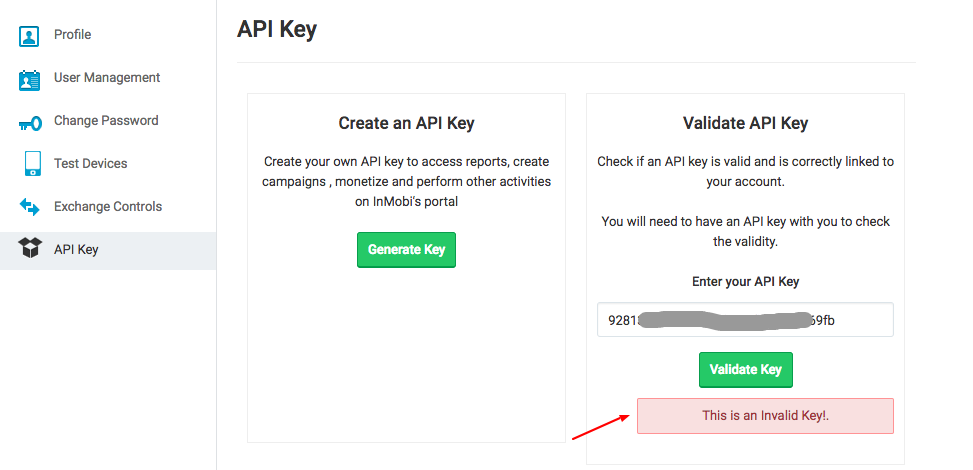
Use this link ‘https://support.inmobi.com/monetize/reporting-api/’, which will redirect you to Inmobi support page.
